Marina Advertising Simplified: A How-To for Creating Your Google Business Profile
Find clients to fill the slips. Calibrate an accurate ordering schedule. Get your Airbnb set up. The list of tasks awaiting a new marina manager can be overwhelming. One of the fundamental free tools for bringing your marina into the modern technological age will funnel traffic to your website and help you establish an image of professional credibility:
Create a Google Business Profile.

Google has a gargantuan level of web authority, meaning if you’re listed with a Business Profile, anyone searching your region for marinas will have immediate eyes on your business. A Google Business listing provides a potential client with a visual of your location and services, your contact information, and a direct path of communication from their initial search to a slip reservation with your marina.
Here we’re going to walk through a step-by-step guide that will show you how to build a profile and literally put your marina on the virtual map.
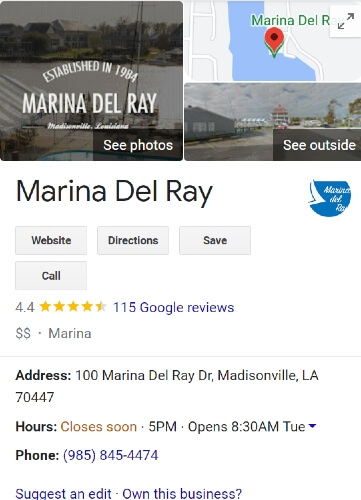
Set up your Google Business Profile Manager
Before you click anything, have the following information available:
- Business name
- Location
- Contact number
- Website
- Category/industry/area of specialization
Go to the Google Business Profile homepage and click the blue “Manage Now” link. Google now operates its Google Business listings through a dashboard called the “Google Business Profile Manager”.
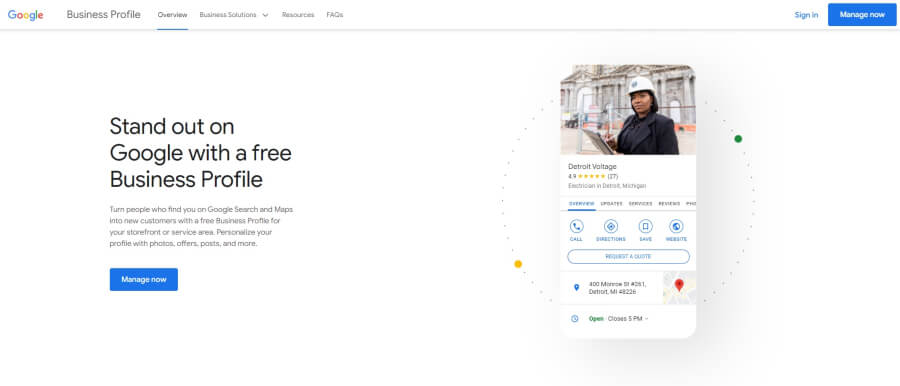
Google will take you to a page where you can type in your business and “claim” it. Type in your business name and select your business, making sure to verify your business address. To protect your Business Profile, Google requires the user to “request access” from the current owner if the business has already been claimed. If you are the first to claim your business, you will move on to selecting a business category.
Google offers the option for you to select both a primary business category and a secondary category. Select both a primary and secondary business category to make your profile as well-rounded as possible. Profiles with a greater depth of information achieve better search results.
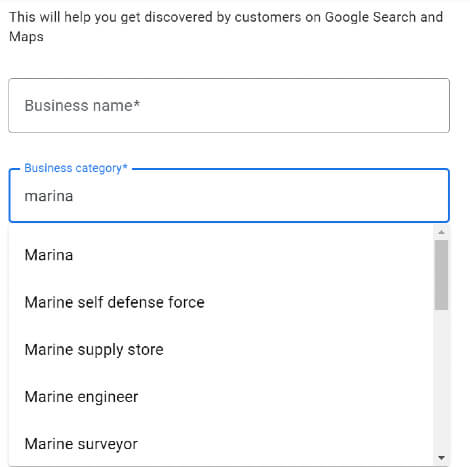
Google will ask you if your business is a “service area business” or a “brick and mortar” business. Unless a marina has invented a revolutionary way to bring the waterfront right to the customer’s doorstep, you will choose “brick and mortar” business.
Build up your Google Business Profile
You’ll next reach the areas where you start to incorporate the fine details of your business. The Google Business listings that attract the most attention are profiles with robust specifics and visuals that can help a boater imagine what using your marina services looks like.
Make sure to include the following:
- Photos and videos of your waterfront, pro shop, restaurant, swimming pool, lodging
- Amenities offered on-premise (laundry, wi-fi, Airbnb, restaurant/bar, boat maintenance, etc.)
- Hours of operation
- Add a description! The Google Profile Manager dashboard allows the marina manager to enter a short blurb about your business. Create a brief compelling intro that lets the customer know who you are and what you offer.
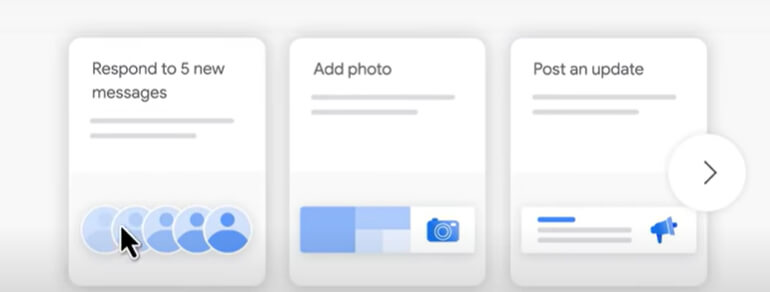
Verify your Google Business Profile
Google provides several options for verification to ensure your authenticity, and the list of Google Business Profile verification options is available here. Google’s preferred method for brick and mortar businesses is via postcard, and it’s also the option we recommend to best protect your marina’s integrity. Choose the “verify by mail” option and Google will send a postcard to the unique physical address you provide.
When you get the postcard within 14 business days, go through the following steps:
- Sign in to your Google Business Profile Manager.
- Choose the correct business address to verify.
- Locate the option that says “Verify Location”.
- Choose the “Postcard” option and enter the verification code printed on the letter.
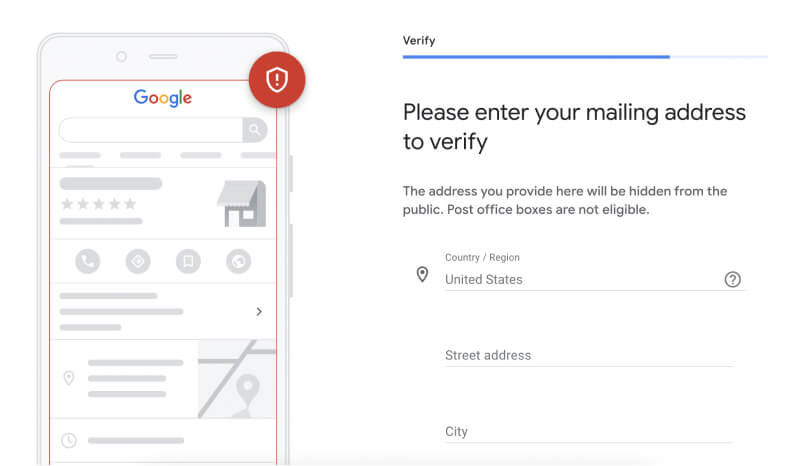
Google Business Profile features
The importance of the Google Business Profile features shouldn’t be understated—they are the call-to-action that converts a person simply browsing your page into a paying customer.
Google Business Messages
Similar to boating networks like ActiveCaptain, the Google Business Profile carries a messaging function called Google Business Messages that allows you to communicate with a potential client directly. Queries and comments sent by customers are delivered to the messaging feature in your Google Business Profile Manager. The service previously enabled a user to download the Google My Business app from Google Play or the Apple app store, but starting in July of 2022, the Google Maps app will replace the Google My Business app as the app through which a user can manage their business profile.
Reviews
There’s almost nothing in the universe as powerful as a hyped, effusive review from a happy client. Google dwarfs review platforms like Yelp and TripAdvisor in terms of volume and converting power. A voluminous display of strong reviews gives the customer confidence in your product and prompts them to act. A business owner can respond directly to reviews and show others browsing you are an engaging and attentive business. Take your review game to another level and implement a review funnel system to further build your reputation with a strong cache of reviews.
Insights
Google’s analytics features are in an elite category when it comes to data visualization. Through your Google Business performance dashboard, you can view statistics of how many people are clicking your website due to search results, who found you through a location search, and who found you by searching your name directly. With a tangible data set, a marina manager can determine their strength of profile and whether they might need to further build their web presence to better show up in search results.
Marina advertising made simple: Start with a Google Business Profile
In an era of immediate satisfaction, a business that can’t be found with a quick phone scroll barely exists in the world. Building success for your business digitally is a must-have practice. Sure, it’s going to take time to grow a web presence, but utilizing a free tool like a Google Business Profile is one of the foundational pillars on which a customer base is built.
Claim your territory – put yourself on the digital map.
If you’d like to focus on operating your marina without the additional responsibility of marketing, get in touch with us. Hammer & Nail Marketing is a boutique marketing firm that helps small- to mid-sized marinas get noticed by boaters.
We’re boaters ourselves from a background of operating a family-run marina. From a group of experts who know the water, let Hammer & Nail Marketing help you be the waterfront your local boaters see every time they cast off.
Article by Hammer and Nail Marketing
WHAT IS HAMMER & NAIL?
Hammer and Nail Marketing is a boutique marketing firm that helps small to mid-sized marinas get noticed by boaters. If you’d like to focus on operating your marina without the additional responsibility of marketing, get in touch with us.
We’re boaters ourselves from a background of operating a family-run marina. From a group of experts who know the water, let Hammer and Nail Marketing help you be the waterfront your local boaters see every time they cast off.
SUBSCRIBE TO OUR NEWSLETTER
No spam, we promise! Just the latest marina marketing tips.
Social



0 Comments